Briefing: On this
mission, space explorers, you will be visiting and exploring Uranus. Uranus is
the seventh planet from the Sun. It has the third-largest planetary radius and
fourth-largest planetary mass in the Solar System. Uranus is similar in
composition to Neptune, and both are of different chemical composition than the
larger gas giants Jupiter and Saturn.
Mission: On this
mission, you will learn more about the planet Uranus by researching it, using
the NASA website, and then creating a crossword puzzle using information that you
got from the NASA website. Once you
have completed your crossword puzzle on Uranus, you will print it up and then
turn it in.
Tools: You will need a computer, Microsoft Word, a pencil and
some paper to make your crossword as well as the Internet and this website: NASA’s Uranus Site
Procedure: You will
be creating a table/grid with Microsoft Word and then you will use that grid to
create your crossword puzzle. You will make
four questions “Across” and 4 questions “Down”.
Step 1 – First you will need to create your grid with
Microsoft Word. Using the insert table
function, you will want to select all of the table cells that you can in this
step.
Step 2 – Once you have created your table, you can now print
this page up, so that you will have a table to build your crossword out
of. You will build your crossword on
regular paper first, before you will make in on the computer. Put this printed table/grid aside for now.
Step 3 – Go to NASA’s Uranus Website so that you can find
out some facts to create some clues out of.
You will want to create your crossword clues out of information on this
page. Don’t worry whether these
questions and answers will be “Across” or “Down” clues yet, just focus on
creating questions out of facts that you will find on NASA’s Uranus Webpage. You can type these questions into Microsoft
Word, first.
Step 4 – Once you have eight questions, you can now start
placing your answer words in pencil, into the table/grid that you have
created. You will want to make sure that
your answers will intersect each other like so:
Step 5 – Now, you can go back to your Microsoft Word
document and type in the numbers where your answers to your questions will
go. Once you have the numbers in place,
you can fill in the cells around the answers with blocks of color and place
your questions under “Across” and “Down” on the page.




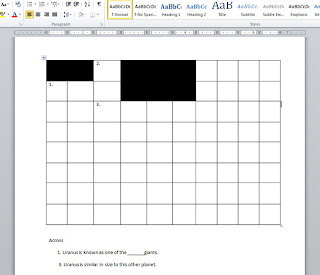
No comments:
Post a Comment